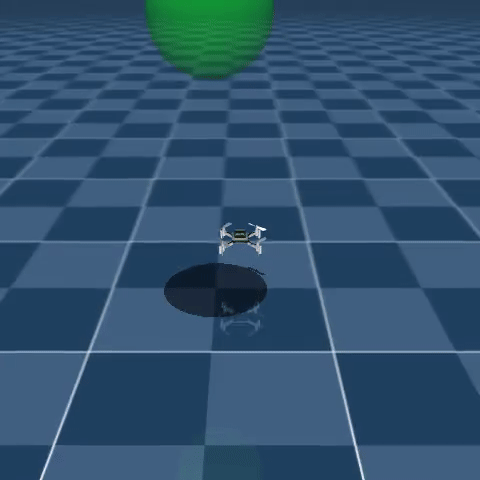Part I: A Technical Deep Dive into the AutoDRIVE Architecture
Section 1: An Introduction to the AutoDRIVE Ecosystem
The development and validation of autonomous driving systems present formidable challenges, chief among them being the safe, efficient, and cost-effective transition of algorithms from simulation to real-world deployment. Addressing this critical need, the AutoDRIVE Ecosystem emerges as a significant contribution to the field, offering a comprehensive research and education platform designed to synergistically prototype, simulate, and deploy cyber-physical solutions for both autonomous driving and broader smart city management.1 Its core identity is not merely that of a simulator, but of an integrated framework engineered to navigate the complexities of autonomous systems research.
1.1 The Guiding Philosophy: A Unified Platform for Sim2Real Research
The foundational philosophy of AutoDRIVE is to provide a unified, end-to-end platform that systematically bridges the gap between software simulation and hardware deployment.5 This gap, often referred to as the "sim-to-real" or "sim2real" problem, represents a major bottleneck in robotics and autonomous systems development, where models trained in virtual environments often fail to perform as expected when transferred to physical hardware due to discrepancies in physics, sensing, and actuation.8 AutoDRIVE directly confronts this challenge by creating a tightly coupled environment where virtual and physical prototyping are two sides of the same coin. The ecosystem is designed to facilitate a seamless workflow that allows for development in simulation, deployment on hardware, and even a reverse "reality-to-simulation" (
real2sim) process, where data from the physical world can inform and improve the virtual models.6 This cyclical and integrated approach is paramount for the iterative development and rigorous validation of safety-critical systems like autonomous vehicles.4
This philosophy manifests as a strategic effort to democratize autonomous systems research. The high cost and logistical complexity of full-scale autonomous vehicle platforms have historically limited cutting-edge research to large corporations and well-funded institutions. By providing an accessible ecosystem built around scaled hardware and open-source software, AutoDRIVE offers a complete research methodology. It furnishes a viable, end-to-end pathway from initial algorithm conception to physical validation, thereby empowering a broader community of academic labs, smaller companies, and individual researchers to contribute meaningfully to the field.
1.2 Core Tenets: Open-Source, Flexibility, and Digital Twinning
The design and development of the AutoDRIVE Ecosystem are guided by three fundamental tenets that define its character and utility.
- Open-Source: The platform is built upon a completely open-hardware and open-software architecture.6This commitment to open access promotes transparency and fosters a collaborative community of developers and researchers. Users are encouraged to adapt, modify, and contribute to any part of the ecosystem, from the vehicle hardware designs to the simulator's source code. This not only lowers the financial barrier to entry by eliminating licensing fees but also accelerates innovation by allowing the community to build upon a shared foundation.4
- Flexibility: Modularity is deeply embedded in the ecosystem's architecture. The hardware components, such as the vehicle chassis and infrastructure modules, are designed to be modular, and the software development kit provides extensive support for various frameworks.4 This inherent flexibility enables end-users to prototype and validate their autonomy solutions "out of the box" or to customize and extend the platform to suit highly specific research use-cases.4
- Digital Twinning: The concept of the digital twin is the technical and philosophical centerpiece of AutoDRIVE. A digital twin is more than just a simulation; it is a virtual representation of a physical object or system that is updated with real-world data and serves as its dynamic digital counterpart.10 The AutoDRIVE Simulator is explicitly designed as a high-fidelity digital twin of the AutoDRIVE Testbed.5This involves the meticulous modeling of physically accurate vehicle dynamics, physics-based sensors, and realistic actuators, coupled with a focus on photorealistic graphics and lighting.12 This pursuit of a true digital twin is the primary mechanism through which AutoDRIVE aims to minimize the sim2real gap and enable the successful transfer of learned policies.10
1.3 Ecosystem at a Glance: The Synergy of Simulator, Testbed, and Devkit
The AutoDRIVE Ecosystem is composed of three tightly integrated core components that work in concert to provide a holistic development experience.4
- AutoDRIVE Simulator: This is the virtual proving ground where algorithms are born, tested, and refined. It allows researchers to virtually prototype and stress-test their solutions under a wide variety of conditions and edge cases without the risks or costs associated with physical testing.4
- AutoDRIVE Testbed: This is the hardware-in-the-loop (HIL) component of the ecosystem, providing the means to deploy and validate algorithms in controlled, real-world settings. It comprises the physical scaled vehicles and modular infrastructure that the simulator digitally twins.4
- AutoDRIVE Devkit: This is the software development kit that serves as the connective tissue for the entire ecosystem. It provides the APIs, libraries, and tools necessary to flexibly develop autonomy algorithms that can be seamlessly targeted to either the simulator or the testbed.4
The harmony among these three pillars is what defines the ecosystem, enabling a powerful hardware-software co-development cycle and facilitating the crucial verification and validation of safety-critical autonomous systems.4
Section 2: Architectural Framework and Core Components
The architecture of the AutoDRIVE Ecosystem is a deliberate construction of software and hardware components designed to fulfill its core philosophy of providing a flexible, integrated, and high-fidelity platform for autonomous systems research. This section deconstructs the three main pillars of the ecosystem: the Simulator, the Testbed, and the Devkit.
2.1 The AutoDRIVE Simulator: A High-Fidelity Virtual Proving Ground
The AutoDRIVE Simulator is the digital heart of the ecosystem, providing a rich, dynamic, and realistic environment for algorithm development and testing.5
2.1.1 Simulation Engine: Leveraging Unity for Physics and Graphics
The simulator is developed atop the Unity game engine, a powerful and widely-used platform renowned for its advanced graphics rendering capabilities and robust physics engine.5 This choice of foundation allows AutoDRIVE to equally prioritize backend physics and frontend graphics, a dual focus essential for achieving high-fidelity simulation in real-time.6 The simulator is designed to be a lightweight, cross-platform application supporting Windows, macOS, and Linux, and is optimized to utilize system resources wisely. This efficiency enables the deployment of both the simulator and the autonomy algorithms on a single machine, although distributed computing architectures are also fully supported.5
2.1.2 Sensor and Actuator Modeling: Achieving Realistic Perception and Control
A cornerstone of the simulator's high-fidelity claim is its meticulous modeling of vehicle components. The development process involves calibrating and simulating physically accurate vehicle dynamics, physics-based sensors, and realistic actuator responses.12 The vehicle model is a composite of a rigid body and a collection of sprung masses, with the total mass
M being the sum of individual masses iM. The vehicle's center of mass, XCOM, is calculated accordingly. The suspension dynamics, which are critical for realistic vehicle behavior, are modeled with forces computed for each sprung mass using the equation:
$${{iM⋅i Z¨+iB⋅(i Z˙−i z˙)+iK⋅(iZ−iz))}}$$
where iZ and iz are the displacements of the sprung and unsprung masses, and iB and iK are the damping and spring coefficients of the suspension, respectively.14 This level of physical detail is crucial for creating a digital twin that accurately reflects the behavior of its real-world counterpart, thereby minimizing the sim-to-real gap.
2.1.3 Communication Architecture: The WebSocket and ROS Bridge
A pivotal architectural decision in AutoDRIVE's design is its communication interface. The simulator exposes a WebSocket interface that facilitates bilateral communication with autonomy algorithms developed externally using the AutoDRIVE Devkit.5 This choice is fundamental to the ecosystem's flexibility. WebSockets provide a standard, language-agnostic, real-time communication protocol. This decouples the simulation environment, which is built in Unity and primarily uses C#, from the "brain" or the autonomy stack, which researchers may prefer to develop in other languages or frameworks.
This decoupling is the technical enabler for the ecosystem's broad compatibility. The AutoDRIVE Devkit offers direct scripting support for Python and C++ and is fully compatible with the Robot Operating System (ROS), a dominant framework in the robotics research community.4 A researcher can therefore develop a complex perception, planning, and control stack using standard ROS nodes and topics. This ROS-based system can then connect to the AutoDRIVE Simulator via the WebSocket-based ROS bridge for extensive virtual testing. Critically, once validated, the
exact same ROS stack can be connected to the physical AutoDRIVE Testbed hardware. The communication interface remains consistent, which dramatically simplifies the sim2real transfer process by maximizing code reusability and minimizing redevelopment effort. This design pattern demonstrates a sophisticated understanding of the practical workflows in robotics research and is a key differentiator of the AutoDRIVE platform.
2.2 The AutoDRIVE Testbed: Hardware-in-the-Loop Realization
The AutoDRIVE Testbed is the physical manifestation of the ecosystem, providing the tangible hardware for deploying and validating algorithms in controlled, real-world settings.5
2.2.1 Scaled Vehicle Platforms: A Closer Look at "Nigel" and "F1TENTH"
The Testbed is centered around scaled autonomous vehicle platforms, which offer a cost-effective and accessible alternative to full-sized cars. The primary platforms are "Nigel," a 1:14 or 1:5 scale car-like vehicle, and "F1TENTH," a popular 1:10 scale autonomous racing platform used in academic competitions worldwide.5 These vehicles are not simple radio-controlled cars; they are a sophisticated mechatronic systems equipped with a comprehensive sensor suite for redundant perception, a set of drive-by-wire actuators for constrained motion control, and a fully functional lighting system for illumination and signaling.4In line with the open-source philosophy, the project provides detailed build documentation, including step-by-step Assembly Guides, assembly animations, and complete Bills of Materials (BOM), allowing researchers to replicate or modify the hardware themselves.5
2.2.2 Modular Infrastructure for Controlled Environment Testing
Complementing the vehicles, the Testbed includes a modular infrastructure development kit. This kit comprises various environment modules, such as road segments and intersections, along with active and passive traffic elements. This modularity allows researchers to construct specific, repeatable, and controlled real-world scenarios for testing their algorithms, mirroring the flexibility of the virtual environments in the simulator.4
2.3 The AutoDRIVE Devkit: The Algorithm Development and Integration Hub
The AutoDRIVE Devkit serves as the central hub for software and algorithm development, providing the necessary tools to interface with both the Simulator and the Testbed.5
2.3.1 The ADSS and SCSS Toolkits for Specialized Applications
The Devkit is structured into specialized toolkits to cater to different research domains. The Autonomous Driving Software Stack (ADSS) Toolkit provides APIs and libraries specifically for developing vehicle-centric autonomy algorithms, such as perception, planning, and control.5 The Smart City Software Stack (SCSS) Toolkit, on the other hand, is geared towards developing infrastructure-focused solutions, such as intelligent traffic management and vehicle-to-infrastructure (V2I) communication systems.5
2.3.2 Multi-Language and Framework Support (Python, C++, ROS)
The Devkit is designed for maximum flexibility and compatibility with existing research workflows. It offers direct scripting support for Python and C++, two of the most common languages in AI and robotics.5Furthermore, its full compatibility with ROS allows for the seamless integration of a vast ecosystem of existing robotics software packages and tools.4 The Devkit supports the development of both local (decentralized) and distributed (centralized) computing architectures, making it suitable for a wide range of single-agent and multi-agent research paradigms.4
Section 3: Reinforcement Learning Paradigms in AutoDRIVE
Reinforcement Learning (RL) is a cornerstone of modern autonomous driving research, enabling agents to learn complex decision-making policies through trial and error.8 The AutoDRIVE Ecosystem is purpose-built to facilitate advanced RL research, providing not only the high-fidelity environments but also the underlying framework necessary to train and deploy intelligent agents.
3.1 Foundational Layer: The Unity ML-Agents Toolkit
Rather than reinventing the wheel, the AutoDRIVE Ecosystem strategically builds upon the Unity ML-Agents Toolkit, a mature and powerful open-source project from Unity Technologies.12 ML-Agents is designed to turn any Unity scene into a learning environment for training intelligent agents.13 It consists of a C# Software Development Kit (SDK) that is integrated within the Unity Editor and a companion Python package that contains the actual training algorithms, such as Proximal Policy Optimization (PPO) and Soft Actor-Critic (SAC).12
This architectural decision to leverage ML-Agents is highly significant. It allows the AutoDRIVE developers to focus their efforts on their core value proposition: creating high-fidelity, physically accurate, and hardware-twinned environments specifically for autonomous driving. They can concentrate on the complex domains of vehicle dynamics, sensor modeling, and sim2real transfer, while standing on the shoulders of a robust, feature-rich, and actively developed RL toolkit. The advanced multi-agent capabilities demonstrated in AutoDRIVE research are not features that were built from the ground up, but rather capabilities that were unlocked by choosing the right foundational layer. This exemplifies an efficient and strategic approach to platform development, prioritizing integration over monolithic, from-scratch creation.
3.2 The Reinforcement Learning Workflow: From Observation to Reward
The RL workflow within AutoDRIVE adheres to the standard and well-documented paradigm established by Unity ML-Agents. The core of this workflow is a C# script, attached to the agent object in the Unity scene, which must inherit from the Agent class. This script defines the agent's interaction with its environment through a series of overridable methods.12
- Observation (
CollectObservations()): At each decision step, this method is called to gather information about the agent's state and its perception of the environment. This data, which can range from the vehicle's velocity and orientation to simulated sensor data like LiDAR point clouds, is added to a vector that will be passed to the neural network in the Python trainer. - Action (
OnActionReceived()): After the Python trainer processes the observations and the neural network policy makes a decision, this method is called in Unity. It receives the chosen action (which can be continuous, like a specific steering angle, or discrete, like "turn left") and is responsible for translating that decision into physical actuation on the vehicle model (e.g., applying torque to the wheels). - Reward (
SetReward()): The logic for the reward function is typically implemented within theOnActionReceived()method. Based on the outcome of the action taken, a positive or negative numerical reward is assigned to the agent using theSetReward()function. This feedback signal is what guides the learning process, teaching the agent which behaviors are desirable. - Reset (
OnEpisodeBegin()andEndEpisode()): When a training episode concludes—either by achieving a goal, failing a task (e.g., a collision), or timing out—theEndEpisode()method is called. This signals the end of the trial. Immediately following this, theOnEpisodeBegin()method is invoked to reset the agent and the environment to a valid starting state for the next episode.
3.3 Advanced Application: Multi-Agent Reinforcement Learning (MARL)
AutoDRIVE is not limited to single-agent scenarios; it has been explicitly designed and successfully utilized for cutting-edge Multi-Agent Reinforcement Learning (MARL) research.11 This is a critical capability, as real-world driving is inherently a multi-agent problem.
3.3.1 Cooperative vs. Competitive Scenarios: Intersection Traversal and Autonomous Racing
The platform's versatility in MARL is demonstrated through two distinct and compelling use cases presented in its associated research publications.11
- Cooperative MARL: This paradigm is explored through a complex intersection traversal problem. Multiple "Nigel" vehicles must learn to cooperate and share limited state information to navigate a four-way intersection safely and efficiently, optimizing collective objectives like traffic flow and collision avoidance.11
- Competitive MARL: In contrast, this paradigm is demonstrated via an adversarial, head-to-head autonomous racing scenario. Two "F1TENTH" vehicles are trained to compete, where each agent strives to outperform its rival while navigating the track and making strategic decisions like overtaking.11
3.3.2 Implementing Decentralized Learning Architectures
The MARL research conducted with AutoDRIVE highlights the adoption of a decentralized learning architecture. In this setup, each agent learns its own individual policy based on its local observations, making it mutually independent of the other agents.11 This approach has been shown to be robust in stochastic environments, as the system does not rely on a single centralized controller and can better handle the asynchronous nature of real-world multi-agent interactions.11
3.4 Addressing the Sim-to-Real Gap: Strategies and In-built Capabilities
The entire AutoDRIVE Ecosystem is architected to confront the sim-to-real gap, a fundamental challenge in applying RL to physical systems.8 The primary strategy employed is the development of high-fidelity digital twins, where the virtual models are meticulously crafted to mirror the physical and graphical properties of their real-world counterparts.11
Beyond high-fidelity modeling, AutoDRIVE enables a powerful technique that blends simulation and reality. Research has demonstrated a hardware-in-the-loop setup where a single physical vehicle operates in the real world, while its peer vehicles and other complex environmental elements are simulated virtually.10 The physical vehicle communicates its state back to the simulator, which updates the digital twin. The digital twin then interacts with its virtual peers, plans its actions in the digital space, and relays these actions back to the physical vehicle for execution. This "resource-altruistic" method allows for the testing of complex, multi-agent scenarios with minimal hardware investment and significantly reduces the risk of physical damage, especially when deploying nascent or unproven algorithms.10
Section 4: Comparative Analysis: AutoDRIVE in the Simulator Landscape
To fully appreciate the unique position and contributions of the AutoDRIVE Ecosystem, it is essential to compare it with other prominent open-source simulators in the autonomous driving research landscape. This section provides a comparative analysis against two industry standards: CARLA and AirSim.
4.1 Positioning Against Industry Standards: CARLA and AirSim
- CARLA (Car Learning to Act): Developed from the ground up on Unreal Engine, CARLA is a widely recognized open-source simulator specifically for autonomous driving research.21 Its primary strengths lie in its provision of open digital assets, including large-scale urban layouts, buildings, and vehicles, and a flexible Python API that allows for comprehensive control over all simulation aspects.21 CARLA has fostered a large and active community, supported by extensive documentation, tutorials, and annual autonomous driving challenges, making it a go-to platform for training and validating perception and planning algorithms in purely virtual environments.22
- AirSim (Aerial Informatics and Robotics Simulation): Developed by Microsoft Research, AirSim is also built on Unreal Engine (with experimental Unity support) and was initially conceived for drone simulation.26 It has since evolved to robustly support car simulation as well. AirSim's key differentiators include its focus on physically and visually realistic simulation, a powerful cross-platform API accessible via RPC in C++, Python, and other languages, and strong support for Hardware-in-the-Loop (HIL) and Software-in-the-Loop (SITL) with popular flight controllers like PX4.26 Its "Computer Vision" mode, which disables physics to allow for rapid data collection, is another unique feature.26
4.2 A Comparative Look at Architecture, Features, and Philosophy
While all three platforms aim to advance autonomous systems research, they do so with different core philosophies and architectural priorities. This philosophical difference extends to their technical interfaces and community support. AutoDRIVE is built on Unity, whereas CARLA and AirSim are primarily based on Unreal Engine, which influences their underlying physics and graphics pipelines.5
In terms of focus, AutoDRIVE's central philosophy is the creation of an integrated cyber-physical ecosystem, where the physical testbed is as important as the simulator itself.5 In contrast, CARLA focuses on providing a large-scale, open, and standardized
urban driving simulator for development primarily within the virtual domain.21 AirSim's priority is on
high-fidelity visual and physical simulation for a variety of vehicles, with a strong emphasis on programmatic control and data collection.26
These different philosophies are reflected in their API and framework support. AutoDRIVE provides its Devkit with direct support for Python and C++, with deep integration into the Robot Operating System (ROS) ecosystem.4 Similarly, CARLA offers a robust Python and C++ API and an official ROS-bridge, making it a favorite in the academic community.21 AirSim provides the broadest language support through its RPC-based API, accessible from C++, Python, C#, and Java, though its ROS integration relies on community-supported wrappers.28 All three platforms support multi-agent simulations: AutoDRIVE has been used to demonstrate complex cooperative and competitive tasks 11, CARLA includes a dedicated Traffic Manager for controlling NPC behavior 23, and AirSim allows for multi-vehicle control through its API.
All three platforms are open-source, fostering accessibility and collaboration. AutoDRIVE uses a BSD 2-Clause license 7, while both CARLA and AirSim are under the MIT License.21 In terms of community maturity, CARLA boasts a large and active user base with extensive documentation and tutorials.21 AirSim also has a mature community with strong documentation for its API.28 AutoDRIVE's community is growing, supported by detailed research publications that serve as its primary documentation.5
4.3 Selecting the Right Tool: Use-Case Suitability
The choice between these powerful tools depends heavily on the specific research question and project requirements.
- Choose AutoDRIVE when: The primary research objective involves the end-to-end process of algorithm development, virtual validation, and deployment on a physical, scaled hardware platform. It is the ideal choice for researchers specifically investigating the sim2real problem, as its core feature is an integrated and reproducible testbed with platforms like "Nigel" and "F1TENTH".5 Its open-source, accessible nature makes it particularly suitable for academic and educational settings focused on hardware-in-the-loop control and multi-agent systems where physical interaction is key.
- Choose CARLA when: The project requires large, complex, and diverse urban environments for training and validating perception and planning algorithms in a purely simulated context. Its extensive library of assets, maps, and its built-in Scenario Runner make it exceptionally powerful for generating the vast amounts of training data needed for deep learning models and for benchmarking performance across standardized driving tasks.21 While hardware can be integrated via its API, it is not a native feature.
- Choose AirSim when: The research involves aerial vehicles (drones) or requires extremely fine-grained programmatic control over the simulation state and sensor data via its comprehensive RPC-based API. Its strong support for HIL and SITL simulation is historically geared towards drone flight controllers like PX4.26 Its dedicated "Computer Vision" mode for high-speed data generation also makes it a unique tool for specific data collection tasks.28
Part II: A Practical Guide to Training an RL Agent in AutoDRIVE
This part of the report transitions from theoretical and architectural analysis to a practical, step-by-step guide for setting up the AutoDRIVE environment and training a reinforcement learning agent. The installation process for a comprehensive ecosystem like AutoDRIVE is inherently decentralized, requiring the assembly of several distinct software components. Unlike a monolithic application with a single installer, a functional RL setup requires configuring the Unity Editor, a specific Python environment, the ML-Agents toolkit, and the AutoDRIVE project itself. The following sections consolidate the necessary steps from various sources into a single, coherent workflow tailored for the use case of reinforcement learning.
Section 5: Environment Setup and Installation
A successful training pipeline begins with a correctly configured development environment. This section details the system prerequisites and provides a sequential guide to installing all necessary software components.
5.1 System Prerequisites and Software Dependencies
- Operating System: While the core AutoDRIVE Simulator supports Windows, macOS, and Linux 5, the most robust and thoroughly tested environment, especially for advanced applications involving Docker or ROS, is a Linux distribution such as Ubuntu.35 This guide will assume an Ubuntu-based system but can be adapted for other operating systems.
- Hardware: A computer equipped with a dedicated NVIDIA GPU is strongly recommended. The graphical rendering of the Unity simulation and the computationally intensive process of training a neural network both benefit significantly from GPU acceleration.35
- Software: A Conda distribution (like Anaconda or Miniconda) is recommended for managing Python environments and dependencies.
5.2 Step-by-Step: Installing Unity and the Unity Hub
The AutoDRIVE Simulator is a Unity project and thus requires the Unity Editor to run from the source.
- Download and Install Unity Hub: Navigate to the official Unity website and download the Unity Hub installer for your operating system. Install it following the on-screen instructions.12 The Unity Hub is a management tool that allows you to handle multiple Unity Editor installations and projects.
- Install the Unity Editor: Launch the Unity Hub. Navigate to the "Installs" section. It is critical to install a compatible version of the Unity Editor. The AutoDRIVE documentation specifies Unity 2021.3.9f1 (LTS)or a higher Long-Term Support version as tested and stable.12 Use the Unity Hub to find and install this specific version.
5.3 Step-by-Step: Configuring the Python Environment with Conda
To maintain a clean and conflict-free development environment, it is strongly recommended to use a virtual environment for the Python components of the training pipeline.12
- Create a Conda Environment: Open a terminal or Anaconda Prompt and execute the following command to create a new environment named
autodrivewith a specific Python version. Python 3.8 is a known compatible version.12
conda create --name autodrive python=3.8- Activate the Environment: Before installing any packages, you must activate the newly created environment. This command must be run in every new terminal session where you intend to work on the project.
Bash
conda activate autodrive
5.4 Step-by-Step: Installing the Unity ML-Agents Packages (C# and Python)
The reinforcement learning functionality is provided by the Unity ML-Agents Toolkit, which has two parts: a Python package for training and a C# package for the Unity Editor.
- Install the Python Package: With the
autodriveconda environment active, install themlagentsPython package from the Python Package Index (PyPI). Version compatibility between the Python package and the Unity package is crucial for the system to work. A tested compatible version is0.26.0. This command will also automatically install required dependencies, including the PyTorch deep learning framework.12
Bash
python -m pip install mlagents==0.26.0
- Verify the Unity Package: The AutoDRIVE Simulator project should come pre-installed with the corresponding C# package for ML-Agents (
com.unity.ml-agents), typically version2.0.1.12 If for any reason it is missing, it can be installed via the Unity Package Manager ( Window > Package Manager). You may need to enable 'Preview Packages' in the advanced settings of the Package Manager to find the correct version.12
5.5 Step-by-Step: Cloning and Opening the AutoDRIVE Simulator Project
- Clone the Repository: Use Git to clone the specific branch of the AutoDRIVE repository that contains the simulator source files.
Bash
git clone --single-branch --branch AutoDRIVE-Simulator https://github.com/Tinker-Twins/AutoDRIVE.git
- This command downloads the necessary project files into a new folder named
AutoDRIVE.12 - Unzip Large Files (if necessary): Some large asset files within the repository may be stored in
.zipformat to circumvent Git LFS limitations. After cloning, you must manually unzip these files. The original.zipand.zip.metafiles can be deleted afterward.12 - Add and Open the Project in Unity: Launch Unity Hub. Click the
ADDbutton and navigate to the directory where you cloned the repository. Select the parentAutoDRIVEfolder to add it to your list of projects. Click on the project name in the Unity Hub to open it in the Unity Editor. The initial import and loading process may take several minutes as Unity processes all the assets and scripts.12
5.6 Installation Verification: Running a Pre-packaged Scene
To confirm that the installation and setup were successful, you can run one of the pre-packaged scenes.
- In the Unity Editor, locate the "Project" window, which shows the file structure. Navigate to the
Assets/Scenesfolder (or a similar directory containing the scenes). - Double-click on a scene file, such as
Intersection SchoolorMulti-Agent F1TENTH, to open it.12 - Press the triangular
Playbutton at the top-center of the Unity Editor interface. - The simulation should start running in the "Game" view without any errors appearing in the "Console" window. This confirms that the Unity and AutoDRIVE Simulator components are correctly configured.
Section 6: Developing a Custom Reinforcement Learning Agent
With the environment set up, the next stage is to develop the logic for the reinforcement learning agent. In the AutoDRIVE and Unity ML-Agents framework, this is accomplished by creating a C# script that defines the agent's observations, actions, and the reward signals that guide its learning process.12
6.1 The Anatomy of an Agent Script in C#
The core of any RL implementation in AutoDRIVE is a C# script that is attached as a component to the vehicle GameObject in the Unity scene. This script must adhere to the following structure:
- Inheritance: The class must inherit from the base
Agentclass provided by the ML-Agents SDK. - Namespaces: It is essential to import the necessary namespaces at the beginning of the script to access the ML-Agents API:
C#
using Unity.MLAgents;
using Unity.MLAgents.Sensors;
using Unity.MLAgents.Actuators;
- 12
- Agent vs. Actor: It is important to distinguish between the
Agentand theActor. TheAgentis the intelligent entity, the "brain" that makes decisions and learns. TheActoris the physical entity within the environment (the vehicle) that is controlled by theAgent.12 The C# script defines the Agent, which in turn controls theActor's components (e.g., wheel colliders, joints).
6.2 Defining the Observation Space: CollectObservations()
This method is responsible for gathering all the information the agent needs to make an informed decision. It is called by the ML-Agents framework at every decision step.
- Implementation: You must override this method and use the
VectorSensorobject that is passed as an argument to add data points.
public override void CollectObservations(VectorSensor sensor)
{
// Example: Observe the vehicle's velocity
sensor.AddObservation(vehicleRigidbody.velocity.z);
// Example: Observe the distance to a target
sensor.AddObservation(Vector3.Distance(this.transform.position, target.transform.position));
}- 12
- Best Practices: The choice of observations is critical for successful training. The goal is to provide sufficient information without overwhelming the model with redundant or irrelevant data. As noted in the AutoDRIVE MARL research, using "sparse observation spaces" can be a deliberate strategy to make the learning problem more challenging and realistic.20 Observations should also be normalized, typically to a range of [-1, 1] or , to stabilize the training process of the neural network.
6.3 Defining the Action Space: OnActionReceived()
This method is the bridge between the agent's decision and its execution in the environment. It receives an ActionBuffers object containing the actions chosen by the neural network policy.
- Implementation: You must override this method to interpret the actions and apply them to the vehicle's physics components.
public override void OnActionReceived(ActionBuffers actions)
{
// Continuous Action Space Example (e.g., steering and throttle)
float steerAction = actions.ContinuousActions;
float throttleAction = actions.ContinuousActions;
// Apply actions to the vehicle's controllers
carController.SetSteering(steerAction);
carController.SetThrottle(throttleAction);
}
- 12
- Action Space Types: The action space can be defined as continuous or discrete in the
Behavior Parameterscomponent in the Unity Editor.- Continuous actions are floating-point values within a normalized range (usually [-1, 1]) and are suitable for inputs like steering angle or throttle percentage.
- Discrete actions are integers representing distinct choices, such as "turn left," "go straight," or "turn right."
6.4 Crafting the Reward Function: SetReward()
The reward function is the most critical part of the RL design, as it implicitly defines the agent's goal. It is typically implemented within the OnActionReceived() method, after an action has been performed and its outcome can be evaluated.
- Implementation: The
SetReward(float reward)method is used to assign a positive (reward) or negative (penalty) value to the agent.
// Inside OnActionReceived() after applying actions...
// Reward for moving forward
if (vehicleRigidbody.velocity.z > 0)
{
SetReward(0.1f);
}
// Penalty for colliding with a wall
if (collidedWithWall)
{
SetReward(-1.0f);
EndEpisode(); // End the episode on failure
}
// Large reward for reaching the goal
if (reachedGoal)
{
SetReward(1.0f);
EndEpisode(); // End the episode on success
}
- 12
- Reward Shaping: Crafting an effective reward function is an art. A simple, sparse reward (e.g., +1 only at the goal) can make learning very slow. A more complex, dense reward function can guide the agent more effectively but may also lead to unintended "reward hacking" behaviors. The AutoDRIVE research mentions crafting "novel reward functions" for specific complex tasks, such as combining extrinsic rewards with intrinsic rewards like curiosity or imitation learning losses (GAIL), highlighting the sophistication required for advanced problems.12
6.5 Managing the Episode Lifecycle: OnEpisodeBegin() and EndEpisode()
These two methods control the start and end of each training trial.
EndEpisode(): This method should be called whenever a terminal state is reached—either success (reaching the goal) or failure (crashing, going off-track, timing out). It signals to the training process that the current episode is over.12OnEpisodeBegin(): This method is automatically called at the start of every new episode. Its purpose is to reset the environment to a valid starting condition. This often involves repositioning the agent and any dynamic objects to their initial or randomized starting positions, and resetting any internal state variables.12
6.6 Debugging and Manual Control with the Heuristic() Method
Before committing to a potentially hours-long training session, it is vital to debug the agent's logic and the environment's physics. The Heuristic() method is an invaluable tool for this purpose.
- Implementation: This method allows you to map direct user input (e.g., keyboard keys) to agent actions, bypassing the neural network entirely.
public override void Heuristic(in ActionBuffers actionsOut)
{
var continuousActions = actionsOut.ContinuousActions;
continuousActions = Input.GetAxis("Horizontal"); // Steer
continuousActions = Input.GetAxis("Vertical"); // Throttle
}- 12
- Activation: To use this method, you must select the agent in the Unity Editor, find the
Behavior Parameterscomponent, and change theBehavior TypefromDefaulttoHeuristic Only.12 When you press Play, you can now control the agent manually. This is essential for verifying that the action space is correctly implemented, the reward signals are firing as expected, and the episode reset conditions are working properly.12
Section 7: The Training, Analysis, and Deployment Pipeline
Once the agent script is developed and debugged, the final phase involves training the neural network policy, analyzing its performance, and deploying the trained model for inference within the Unity environment. This pipeline leverages the tight integration between the Unity C# SDK and the Python training framework.
7.1 Creating the Training Configuration (.yaml file)
The training process is controlled by a configuration file written in YAML format. This file specifies the hyperparameters for the learning algorithm and defines the structure of the reward signals.
- Structure: The configuration file typically contains a
behaviorssection, where you define settings for each agent behavior by its unique name (as set in theBehavior Parameterscomponent in Unity).12 - Key Parameters:
trainer_type: Specifies the RL algorithm to use (e.g.,ppo,sac).hyperparameters: A section to define algorithm-specific parameters likelearning_rate,batch_size,buffer_size, andnum_epoch.12network_settings: Defines the architecture of the neural network (e.g., number of hidden layers and units).reward_signals: This section is used to configure different types of rewards. Beyond the standardextrinsicreward defined in the agent script, you can add intrinsic reward signals likecuriosity(to encourage exploration) or use Generative Adversarial Imitation Learning (gail) if you have recorded expert demonstrations.12
- Reference: For a complete list of configurable parameters, the official Unity ML-Agents documentation provides a comprehensive training configuration file guide.12
7.2 Launching the Training Process via the Command Line (mlagents-learn)
The training is initiated from the command line using the mlagents-learn utility that was installed with the Python package.
- Open a Terminal: Launch a new terminal or Anaconda Prompt.
- Activate the Environment: Activate the conda environment created during setup:
conda activate autodrive.12 - Navigate to Project Directory: Change the directory to the root of your Unity project.
- Execute the Command: Run the training command, pointing to your configuration file and assigning a unique
run-idto organize the results.
Bash
mlagents-learn path/to/your_config.yaml --run-id=MyFirstTrainingRun
- 12
- Start the Simulation: After executing the command, the terminal will display a message indicating that it is waiting for a Unity connection. At this point, you must switch to the Unity Editor and press the
Playbutton. This establishes the communication link, and the training process will begin.12
7.3 Real-time Monitoring and Analysis with TensorBoard
The ML-Agents toolkit uses TensorBoard to log and visualize training metrics in real-time, which is essential for monitoring progress and diagnosing issues.
- Launch TensorBoard: Open a new terminal, activate the
autodriveenvironment, and run the following command from your project's root directory:
Bash
tensorboard --logdir results
- 12
- Access the Dashboard: Open a web browser and navigate to the address provided by TensorBoard, typically
http://localhost:6006.12 - Interpreting Key Graphs: The dashboard will display several important graphs that provide insight into the training process 12:
- Environment/Cumulative Reward: This is the primary indicator of performance. A successfully learning agent will show a generally increasing trend in this graph, which should eventually plateau as the agent converges on an optimal policy.
- Environment/Episode Length: This graph should be monitored for unintended behaviors. Very short episodes might indicate the agent is frequently failing (e.g., crashing), while unexpectedly long episodes could mean the agent has learned a passive or suboptimal strategy to avoid penalties.
- Policy/Entropy: This metric represents the randomness or uncertainty of the agent's policy. At the beginning of training, entropy is high as the agent explores randomly. As it learns and becomes more confident in its actions, the entropy should steadily decrease.
7.4 Deploying the Trained Model (.onnx file) for Inference in Unity
The end product of the training process is a neural network model file. This model can be embedded directly into the Unity project for high-performance inference without needing the Python trainer. This separation of training (in Python) and inference (in Unity) is made possible by the use of a standardized model format. The mlagents-learn process trains a PyTorch model and then exports it to the Open Neural Network Exchange (.onnx) format. This format is an open standard designed for model interoperability. The Unity engine, which cannot run Python or PyTorch code natively in a compiled game, utilizes its own highly optimized, C++-based inference engine, called Unity Sentis, to load and execute these .onnx models.13 This architecture allows for the flexibility and rich ecosystem of Python for training, combined with the speed, efficiency, and portability of a native game engine for deployment.
- Locate the Model File: After training is complete (or stopped manually), the trained model will be saved as an
.onnxfile inside theresults/<run-id>directory.12 - Import into Unity: In the Unity Editor, drag and drop this
.onnxfile from your file explorer into the "Project" window to import it as an asset. - Assign the Model to the Agent: Select the agent GameObject in the scene. In the Inspector window, find the
Behavior Parameterscomponent. Drag the imported.onnxasset from the Project window into theModelfield.12 - Set to Inference Mode: Change the
Behavior Typein theBehavior Parameterscomponent fromDefaulttoInference Only.12 - Run the Agent: Press the
Playbutton. The agent will now operate autonomously, using the embedded neural network to make decisions at every step, running efficiently within the Unity engine without any external Python dependency.
Part III: Conclusion and Future Directions
Section 8: Synthesis and Recommendations
The AutoDRIVE Ecosystem represents a significant and thoughtfully architected platform for advancing autonomous systems research and education. Through its integrated design, open-source philosophy, and core focus on the digital twin concept, it provides a powerful toolset for tackling one of the most persistent challenges in the field: the seamless and reliable transfer of algorithms from simulation to reality.
8.1 Key Strengths and Current Limitations of the AutoDRIVE Ecosystem
The analysis conducted in this report highlights several key strengths of the platform:
- Integrated Sim2Real Workflow: The tight coupling of the Simulator, Testbed, and Devkit into a single, cohesive ecosystem is its primary strength. This design directly supports the entire research lifecycle, from virtual prototyping to physical hardware-in-the-loop validation.4
- High-Fidelity Digital Twinning: By prioritizing physically accurate modeling of vehicle dynamics, sensors, and actuators, and by enabling reality-augmented virtual testing, AutoDRIVE provides a robust framework for minimizing the sim-to-real gap.10
- Flexibility and Openness: The open-source nature of both the hardware and software, combined with a modular architecture and a language-agnostic communication bridge (WebSocket), grants researchers exceptional flexibility to adapt and extend the platform for novel use cases.6
- Demonstrated Advanced MARL Capabilities: The ecosystem has been successfully used as a platform for sophisticated Multi-Agent Reinforcement Learning research, supporting both cooperative and competitive scenarios with decentralized learning architectures.11
However, when compared to more established platforms like CARLA, certain limitations can be identified:
- Community and Asset Library: As a newer ecosystem, its user community and library of pre-built assets (environments, vehicles) are less extensive than those of CARLA, which has benefited from years of development and community contributions.21
- Focus on Scaled Vehicles: While the use of scaled vehicles is a strategic choice that enhances accessibility, researchers whose work requires full-scale vehicle dynamics and sensor footprints may find platforms like CARLA more suitable for their specific needs.
8.2 Recommendations for Optimal Use in Research and Development
Based on its architecture and demonstrated capabilities, the AutoDRIVE Ecosystem is optimally suited for the following research and educational pursuits:
- Sim2Real and Domain Adaptation Research: The platform is an ideal testbed for developing and validating new algorithms aimed at bridging the reality gap.
- Hardware-in-the-Loop Control Systems: Researchers focusing on the mechatronics and control of autonomous vehicles will benefit from the integrated hardware and detailed build documentation.
- Multi-Agent Systems: The platform provides a unique environment for exploring complex multi-agent interactions, especially using the resource-altruistic augmented reality approach.
- Robotics and AI Education: The low cost of entry and comprehensive, open-source nature make it an excellent tool for teaching the principles of autonomous systems in an academic setting.
8.3 The Future of AutoDRIVE and the Evolution of Digital Twin Technology
The trajectory of the AutoDRIVE Ecosystem points toward a future where the line between simulation and reality becomes increasingly blurred. The continued development of more sophisticated digital twins, capable of real-time adaptation based on data from their physical counterparts, will be crucial. As the platform matures and its community grows, it has the potential to become a standard for validating the safety and robustness of autonomous systems before their deployment in the real world.
The principles embodied by AutoDRIVE—integration, high-fidelity twinning, and open access—are indicative of a broader trend in engineering and robotics. As systems become more complex and interconnected, the ability to develop, test, and validate them within a comprehensive cyber-physical framework is no longer a luxury but a necessity. Platforms like AutoDRIVE are not just tools for autonomous driving research; they are blueprints for the future of how we will engineer the intelligent systems that will shape our world.