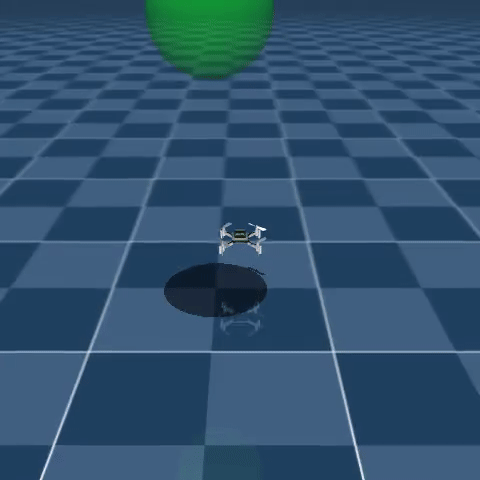Introduction
Reinforcement Learning (RL) is a powerful approach for solving sequential decision-making problems, where an agent learns to act in an environment to maximize cumulative rewards. While many RL algorithms fall into the model-free category, there's another exciting branch of RL: Model-Based Reinforcement Learning (MBRL). In this post, I'll introduce you to MBRL and walk you through building a basic model-based agent using Python.
What is Model-Based RL?
In model-based RL, instead of learning the optimal policy purely by interacting with the environment, we first learn a model of the environment’s dynamics. This model predicts the next state and reward, given the current state and action. Once the agent has this learned model, it can plan by simulating future states, enabling more efficient decision-making compared to model-free approaches.
Model-based RL typically involves three key steps:
- Model Learning: Learn the dynamics of the environment, i.e., how states transition from one to another.
- Planning: Use the learned model to simulate the future and find the best actions.
- Policy Improvement: Refine the policy based on the outcomes from the planning phase.
Why Model-Based RL?
The advantage of model-based RL lies in its ability to learn policies more efficiently. Since the agent can simulate the environment instead of relying solely on real interactions, it can dramatically reduce the number of interactions required to learn a good policy. This is particularly useful in environments where real-world interactions are costly or limited (e.g., robotics).
Step-by-Step Tutorial
We'll implement a basic model-based RL agent using the CartPole-v1 environment in Python. You can apply this approach to more complex environments later.
1. Environment Setup
We'll use the classic CartPole environment from gym, a popular toolkit for RL research. The goal in CartPole is to balance a pole on a cart by taking left or right actions.
First, install gym if you haven’t already:
pip install gym
Next, let's set up the environment:
python
Copy code
import gym
import numpy as np
# Load the CartPole-v1 environment
env = gym.make("CartPole-v1")
2. Learning the Dynamics Model
Our next step is to learn a model that predicts the next state and reward, given the current state and action. We’ll collect data by interacting with the environment randomly.
Collecting Data
We need to gather transitions of the form (state, action, reward, next_state) to train our dynamics model:
1def collect_data(env, num_episodes=1000):
2 data = []
3 for _ in range(num_episodes):
4 state = env.reset()
5 done = False
6 while not done:
7 action = env.action_space.sample()
8 next_state, reward, done, _ = env.step(action)
9 data.append((state, action, reward, next_state))
10 state = next_state
11 return data
12
13# Collect data
14data = collect_data(env)
Defining the Neural Network Model
We’ll use a simple neural network to predict the next state and reward. The network takes in the current state and action as inputs and outputs the predicted next state and reward.
1import torch
2import torch.nn as nn
3import torch.optim as optim
4
5# Define the neural network for the dynamics model
6class DynamicsModel(nn.Module):
7 def __init__(self, state_dim, action_dim):
8 super(DynamicsModel, self).__init__()
9 self.fc1 = nn.Linear(state_dim + action_dim, 128)
10 self.fc2 = nn.Linear(128, 128)
11 self.fc3 = nn.Linear(128, state_dim) # Predict next state
12 self.reward = nn.Linear(128, 1) # Predict reward
13
14 def forward(self, state, action):
15 x = torch.cat([state, action], dim=-1)
16 x = torch.relu(self.fc1(x))
17 x = torch.relu(self.fc2(x))
18 next_state = self.fc3(x)
19 reward = self.reward(x)
20 return next_state, reward
Training the Dynamics Model
Now we can train our dynamics model using the collected data:
1# Initialize model and optimizer
2state_dim = env.observation_space.shape[0]
3action_dim = env.action_space.n
4model = DynamicsModel(state_dim, action_dim)
5optimizer = optim.Adam(model.parameters(), lr=0.001)
6criterion = nn.MSELoss()
7
8# Convert collected data to tensors for training
9states = torch.tensor([d[0] for d in data], dtype=torch.float32)
10actions = torch.tensor([d[1] for d in data], dtype=torch.float32).unsqueeze(1)
11next_states = torch.tensor([d[3] for d in data], dtype=torch.float32)
12rewards = torch.tensor([d[2] for d in data], dtype=torch.float32).unsqueeze(1)
13
14# Train the dynamics model
15for epoch in range(100):
16 optimizer.zero_grad()
17 predicted_next_states, predicted_rewards = model(states, actions)
18 loss = criterion(predicted_next_states, next_states) + criterion(predicted_rewards, rewards)
19 loss.backward()
20 optimizer.step()
21
22print("Model training complete!")
3. Planning with Model Predictive Control (MPC)
Once we have the dynamics model, we can use it to plan our actions. A simple approach is Model Predictive Control (MPC), where we simulate multiple action sequences using the learned model and choose the one that maximizes the total reward.
Here's a simple implementation of MPC that selects the best action over a planning horizon:
1def mpc_action_selection(model, current_state, num_simulations=100, horizon=10):
2 best_action = None
3 best_reward = -np.inf
4
5 for _ in range(num_simulations):
6 simulated_state = current_state
7 total_reward = 0
8 for _ in range(horizon):
9 action = np.random.choice([0, 1]) # Random action sampling for now
10 action_tensor = torch.tensor([action], dtype=torch.float32).unsqueeze(0)
11 state_tensor = torch.tensor(simulated_state, dtype=torch.float32).unsqueeze(0)
12 next_state, reward = model(state_tensor, action_tensor)
13 total_reward += reward.item()
14 simulated_state = next_state.detach().numpy()[0]
15
16 if total_reward > best_reward:
17 best_reward = total_reward
18 best_action = action
19
20 return best_action
4. Evaluation: Running the Model-Based Agent
Finally, we can evaluate the performance of our agent using MPC to select actions at each time step:
1def evaluate_model_based_agent(env, model, num_episodes=10):
2 for episode in range(num_episodes):
3 state = env.reset()
4 done = False
5 total_reward = 0
6
7 while not done:
8 action = mpc_action_selection(model, state)
9 state, reward, done, _ = env.step(action)
10 total_reward += reward
11 print(f"Episode {episode + 1}: Total Reward: {total_reward}")
12
13# Evaluate the agent
14evaluate_model_based_agent(env, model)Next Steps
This tutorial covers the basics of building a Model-Based RL agent. Here's how you can extend it:
- Advanced Planning: Use more sophisticated planning methods like Cross-Entropy Method (CEM) or policy optimization.
- Uncertainty-Aware Models: Learn a distribution over possible outcomes (using Bayesian methods or ensembles) to account for model uncertainty.
- More Complex Environments: Try applying this method to more complex environments like
CarRacing-v0orPendulum-v1.
Conclusion
Model-based RL allows you to build more sample-efficient agents by learning and planning with a model of the environment. While this tutorial is a starting point, there are many advanced techniques to explore. Model-based methods are particularly powerful in real-world scenarios where interactions are expensive, so understanding them can be a key skill in your RL toolkit.
Additional Learning Materials
- Playing Atari with Deep Reinforcement Learning
- Model-Based Reinforcement Learning for Atari
- Dhruv Ramani - Model-Based Reinforcement Learning for Atari
- Pieter Abbeel - L6 Model-based RL (Foundations of Deep RL Series)
- Nathan Lambert - Debugging Deep Model-Based Reinforcement Learning Systems